So are you planning to host your WordPress website into DigitalOcean? But before we began, how exactly do i mean by migrating WordPress into DigitalOcean Automatically? Isn’t DigitalOcean a Unmanage VPS services? Yeah it is! But how about someone else manage it for you? If you didn’t catch my previous article on Cheapest Managed DigitalOcean Cloud VPS you are really missing something really great on this new PaaS platform build on top of DigitalOcean, AWS and Google Engine! Now go read my article damnit!
Migrating WordPress into DigitalOcean automatically
So how do i do all these automatically? First off, install a plugin call ‘CG Migrator’ which only happen in the platform i mention above, You can download it and upload into your current WordPress site. Open it up on Settings->CG Migrator and you will see the below page,

Yeah yeah its CloudWays. Its just 3 steps before everything goes to your DigitalOcean from your current host.
Next, fill up your credential like this,
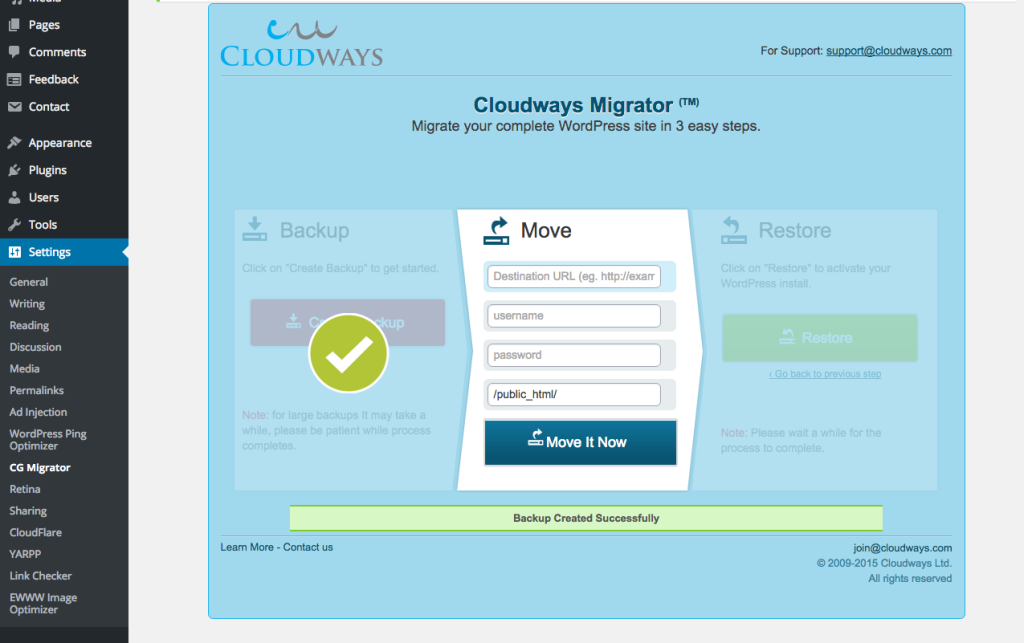
Then began upload to Digital Ocean, this takes some time. remember that your details are given on your Application management as shown below,
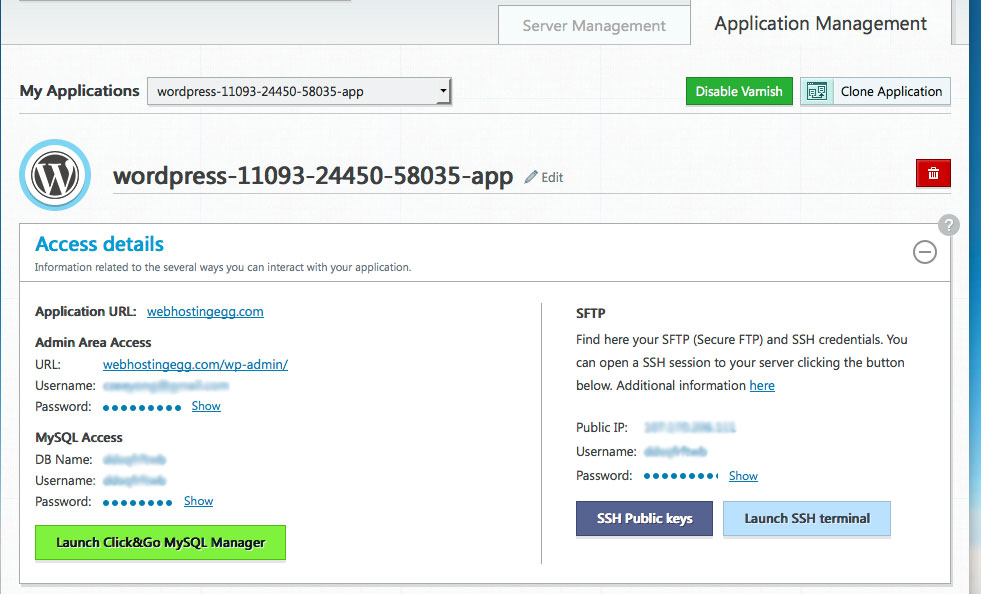
And once you filled them up and starts “Move it Now”, it will starts uploading to your Digital Ocean server.
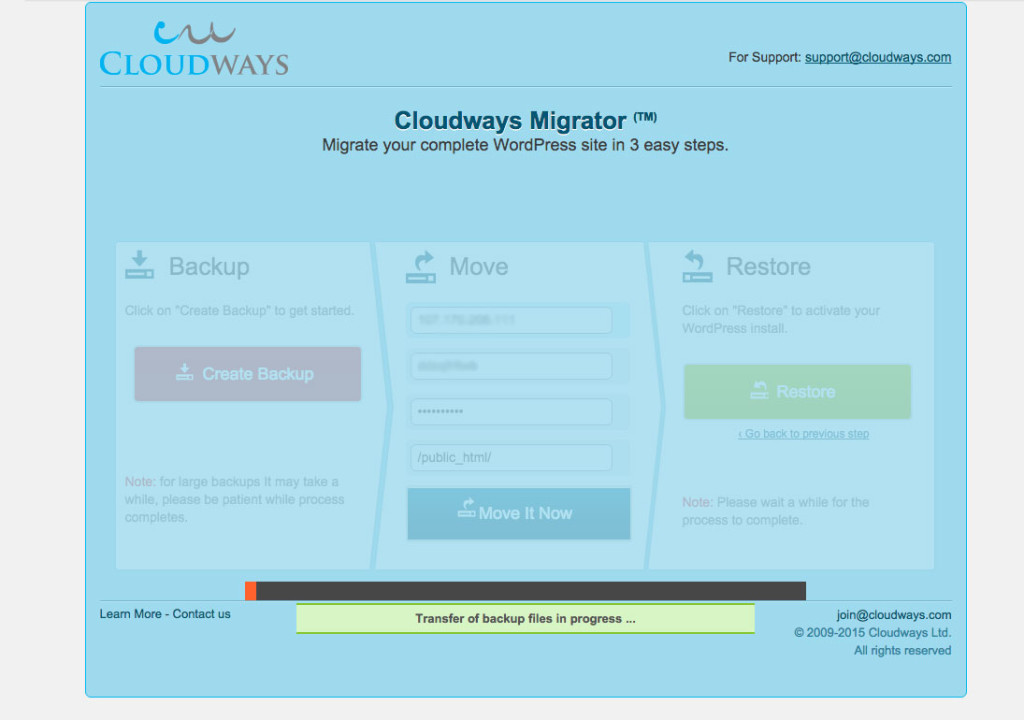
Once you’ve done that, just clicked on ‘Restore’
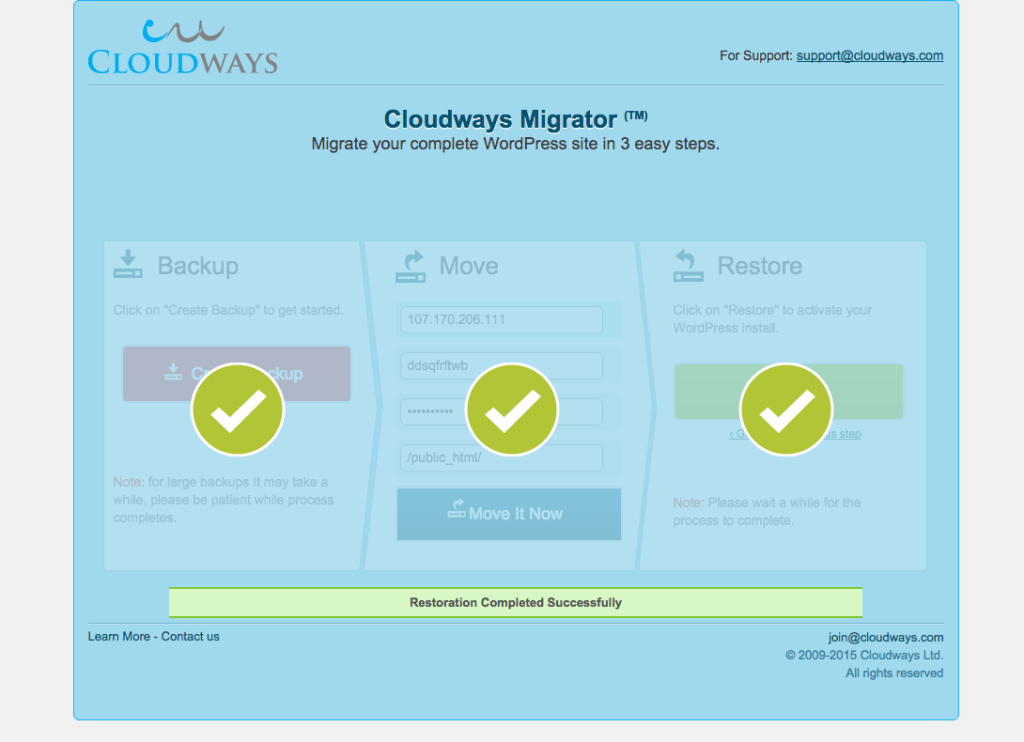
Now the last steps you will need to change your A records to the ip you see on your server and you are all set! Enter “WEBHOSTINEGG” as promo code when sign up to get $10 credit.



Pingback: 20 Reasons why CloudWays is better than DigitalOcean - Web Hosting Egg